Jodie Lopez is an ex primary school teacher who won a number of awards for her use of technology across the curriculum. She moved from full time teaching into working with education technology companies to help bridge the gap between schools and products/services on offer. Jodie is a mum of 2 young boys. As a Teaching Awards judge, she loves to see and hear about all the fantastic work teachers and school are doing. You can find Jodie at @jodieworld on Twitter, where she is always happy to answer any questions you may have about technology for your school!
I have recently started working with two schools – one infant school with attached nursery, and one junior school. They are federated and working together but this has not, historically, been the case. I have offered to help them out with getting the computing curriculum sorted from Nursery through to Year 6, from a previously disjoined version, and I also want to help them to get ICT across the wider curriculum too.
Although the first of these two jobs would be considered the most “important” from a curriculum perspective, it is via the second job that I believe we can build confidence with the staff at the two schools. We will also be using the second to build skills in the pupils, and to help them to understand more about being content creators and staying safe online.
Introducing educational technology…
Educational technology can be expensive, but I also know that it can have an impact for schools and pupils if introduced in the right way with a strong vision. I have seen proof of this many times through my own technology rollouts in schools as well as visiting lots of schools. But if tackled the wrong way it causes some very costly and workload heavy problems.
Schools and Confidence
With a school where teachers are not confident in using technology themselves the uphill journey is very real. The pandemic has, sadly, helped with that in this case as teachers got used to using Zoom and associated tools to deliver remote learning during lockdowns. However, these tools do not easily translate automatically to the classroom, nor does proficiency in conference calling help much with teaching pupils about the technology itself or other uses of everyday technology.
Often in this situation I see schools go all in for buying loads of very expensive technology from Day 1…laptops and trolleys, new interactive whiteboards, Wi-Fi across the school and so on. But all of this is quite heavy on cost and heavy on training. If you have time and money to pour into upskilling all the teachers intensely then it can work well. But most schools do not have the time, even if they have the money. So those expensive laptops and whiteboards do not get loads of use in the first year or two. By the time the staff confidence has built up, the laptops are starting to slow down and become more frustrating to use. Nothing dents teacher confidence much more than 30 laptops with dying batteries while Year 2 are all trying to remember their passwords and type them in correctly. It can be a soul-destroying experience!
Technology across the curriculum
With that in mind my first choice is always to focus first on technology which can be used across the curriculum, as a way to build up both pupil and teacher skills, and in order to build motivation. With the two schools I am working with now I will be following a similar plan.
We have just taken delivery of a whole host of TTS resources – Easi-speak microphones, Talk-time postcards, Premium Talking-Point sound buttons, Easi-ears headphones, TTS Class Cast, Rugged Robots with data loggers, and a visualiser and USB microscope for every class. Although it may seem like a lot of kit, this is much cheaper than a trolley of laptops. And crucially all of this kit is portable for use in class.
The beauty of these resources…
The beauty of equipment such as this is that it is all designed for small hands. Ergonomic and also with minimal buttons. Children easily learn how to use the technology…as do the adults! Adults tend to be terrified of touching a £500 laptop and getting it wrong…but give them a £30 microphone with chunky, brightly-coloured buttons, and they are much more likely to give things a go. The children also learn so fast with the technology, that they find loads of ways to use them – interviewing each other, singing nursery rhymes, recording instructions, making adverts for persuasive writing topics. The uses are endless. Once the children get going with these and have access to them for lessons in their own classroom, without having to book and wheel the trolley of computers around, they soon get innovative and creative with their use.
This leads to the teacher learning to plug the USB microphone into the computer and playback some of what was recorded. Children are keen to help them. And suddenly the teacher is asking for more. Which is so much nicer as ICT coordinator than feeling you are constantly forcing teachers out of their comfort zone. Training is still required of course, but it follows a path which is much more easily led by the children and the teacher, rather than being top-down CPD once in a blue moon after school with little context to refer to. The ideas begin to flow.
Similarly, the Talk-Time postcards and Premium Talking-Point sound buttons can be used flexibly in the classroom – for SEND pupils who may need extra support through to displays and group projects. My main job when rolling out the technology is to keep feeding ideas alongside introducing new items, for example have you tried recording some German-English translations on the sound buttons to support MFL? Or maybe John can take the sound buttons with him to after school club to help him communicate with friends.
Final Thoughts
Alongside the use of the technology to enable new ways of working, some of the computing curriculum already becomes implicit as well as introducing explicit elements. When recording we use a pseudonym so that recordings can be put on the website without giving our personal data out. Pupils learn to select technology suitable for their tasks and can compare the school-based technology to what they use at home.
Down the line this will lead to teachers asking for more equipment…”Can we get a couple more laptops for our class so my students can create a podcast with their recordings?”, “Are there ways we can create websites this year instead of booklets for our informative writing unit?”
It is much easier to convince people to learn how to use technology they asked for, rather than forcing a one-size-fits-all solution on every teacher. TTS equipment helps to introduce flexible options for everyone and lets them find their passions with technology – even those who thought they had none!
I hope to keep you updated with our progress this year. I would like to thank TTS for their help in finding the right resources for school and delivering so quickly – the staff cannot wait to get started and I am excited to be working with them.